【Convenience store payment】The convenience store payment function has been added to the NON GOODS SHOP.
In response to many requests, the "NON GOODS SHOP convenience store payment function" has been added.
We have added more options other than credit cards, making it easier to use.
We will continue to make adjustments to make the payment process easier to use, but we would like to explain how to use the system at this time.
(1) Select the items you wish to purchase and determine the quantity. Click on the link marked "Alternate Payment Methods."
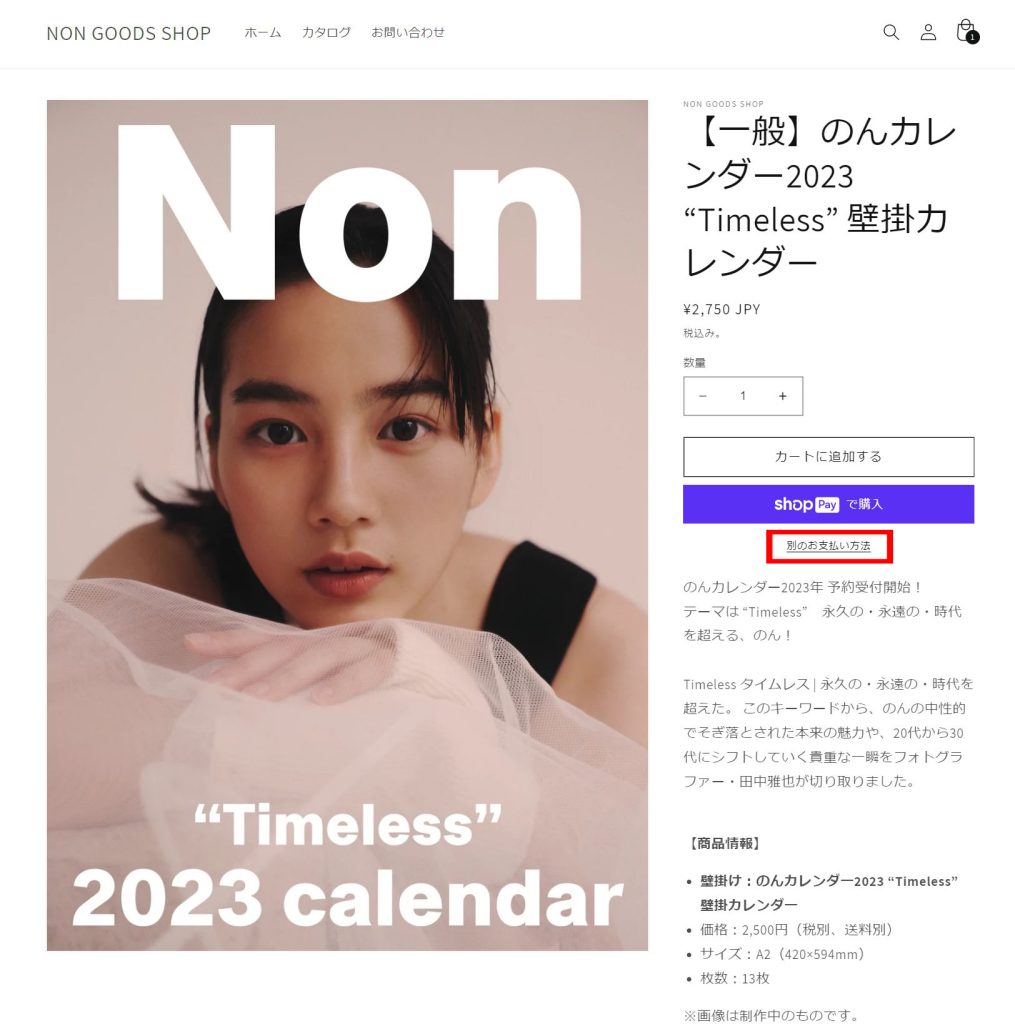
(2) Enter your shipping address. Then click "Proceed to Select Shipping Method" at the bottom.
※Note that if you press "Express Checkout" at the top, you will proceed to credit card payment.
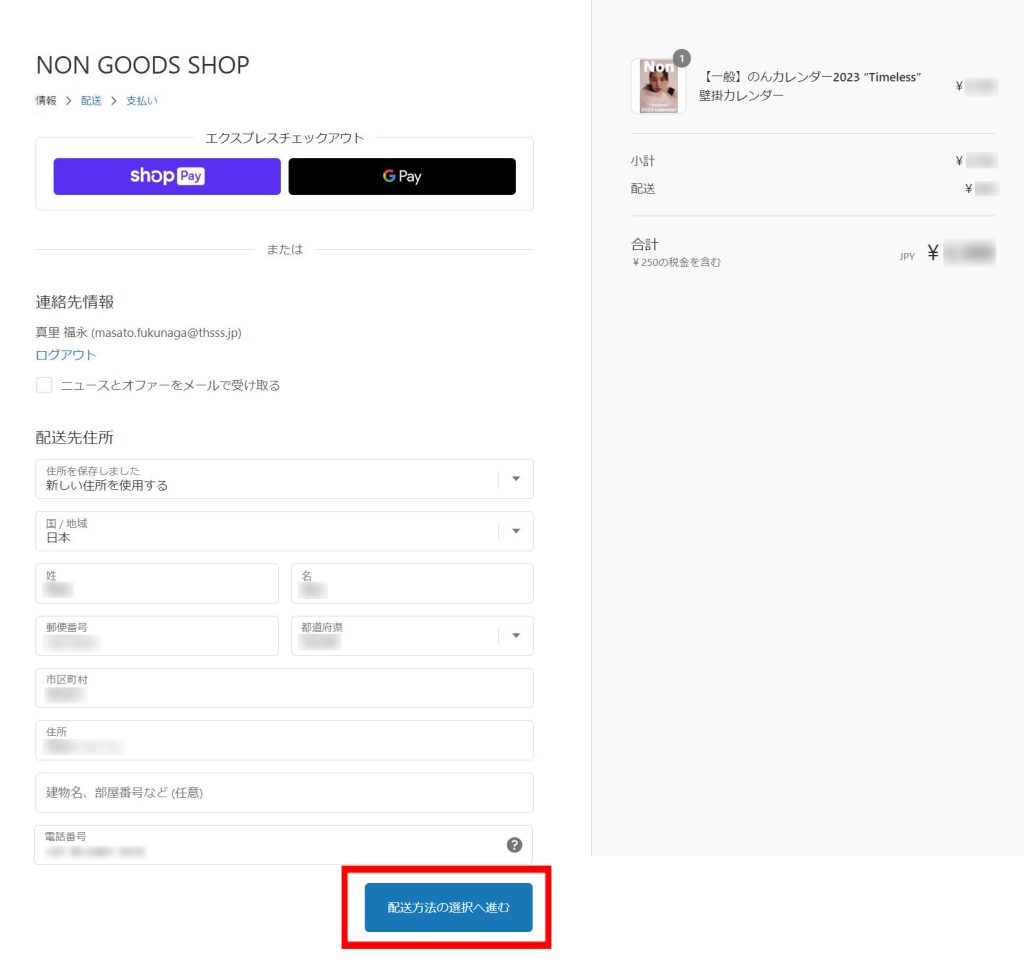
(3) Click "Proceed to Payment" on the next screen.

(4) You can select either credit card payment or payment at a convenience store.
Select "Pay at Convenience Stores". Next, click "Pay Now".

(5) A list of supported convenience stores will appear, select the convenience store of your choice, and click
Select the convenience store of your choice and click "Pay".
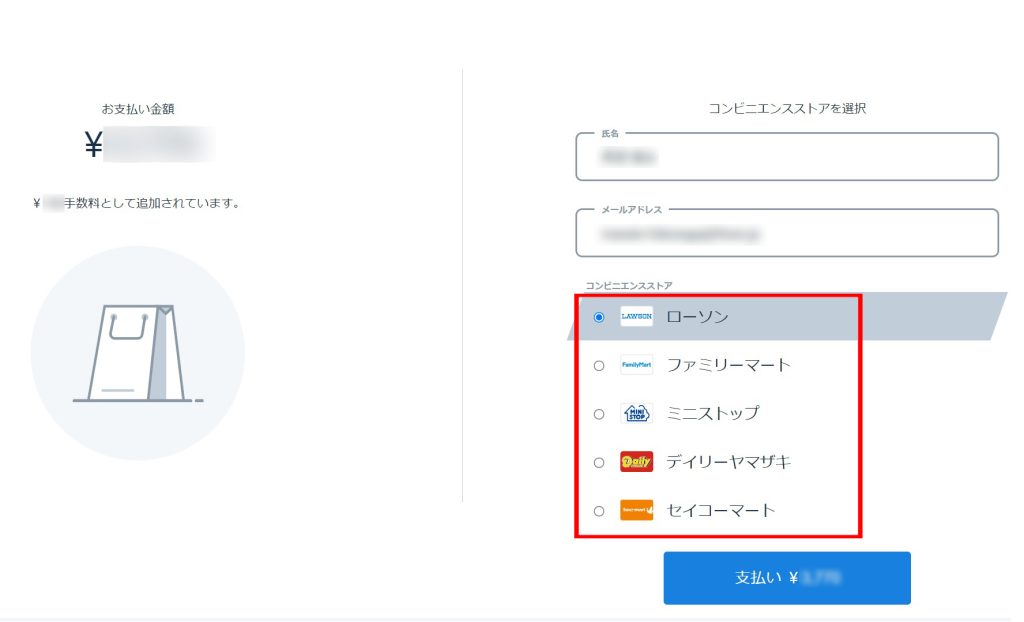
(6) You will then receive the following e-mail to your registered e-mail address.
Use the "Customer Number" and "Confirmation Number" in that e-mail to make payment at the convenience store you have selected.
※The deadline for payment is indicated in the e-mail. Please note that your payment will be treated as a cancellation after the deadline.
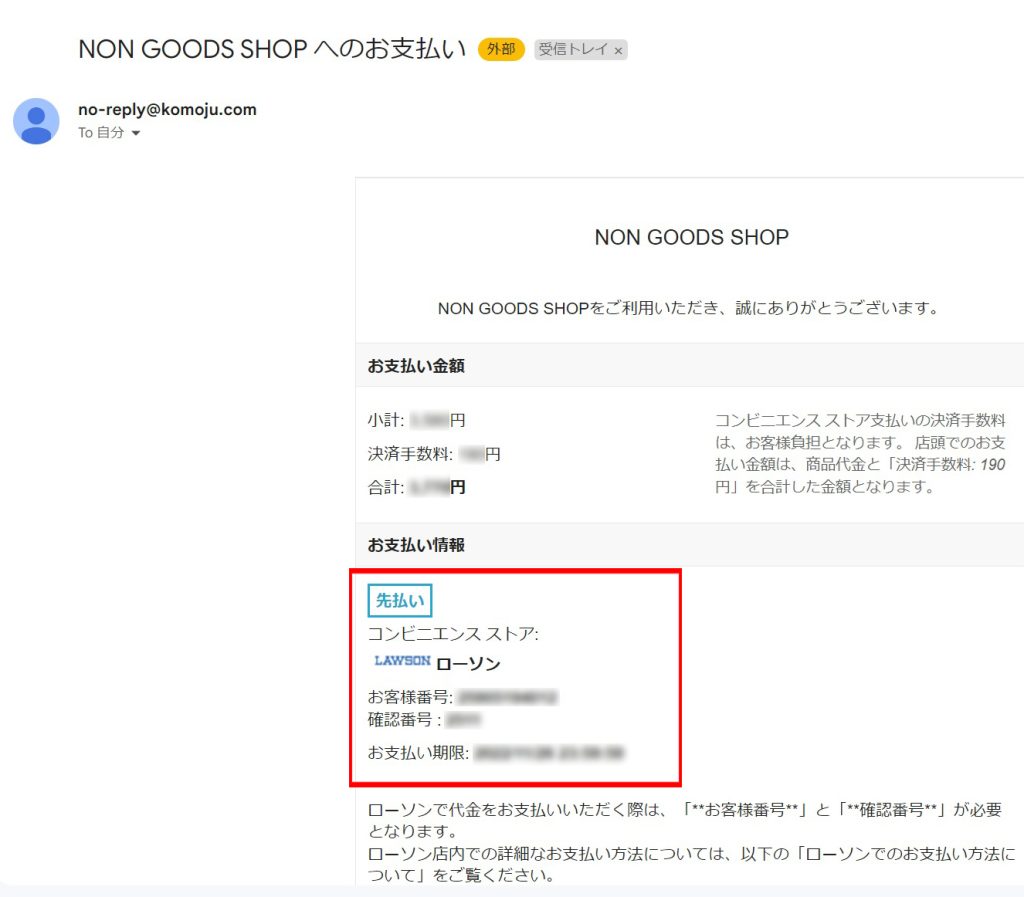
We hope you enjoy shopping at the NON GOODS SHOP.



